 |
 |
|
| SCONUL and library access | ||
| You are here >> Back >> SCONUL |
||
| Getting Access to Library Services | ||
You should have had your registration papers. You should now be able to get a student card, to do this ensure you have:
You will also have received a student ID number and a library ID number (this is your student ID with a 0 (zero) in front of it. Now you can apply for SCONUL access. Go to the SCONUL website at: http://www.sconul.ac.uk/ (opens in a new window)
This should generate an e-mail which you then need to take to the institution's library you want to access. Going to the partner institution Before going to the partner institution contact their library to check what information / paperwork they require this will be the e-mail (see above) and may include the following:
Once you have this the level of access will depend on the partner institution's level of involvement with SCONUL but hopefully you will have:
|
||
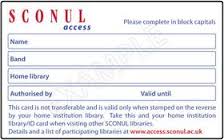 Applying for your SCONUL card.
Applying for your SCONUL card.