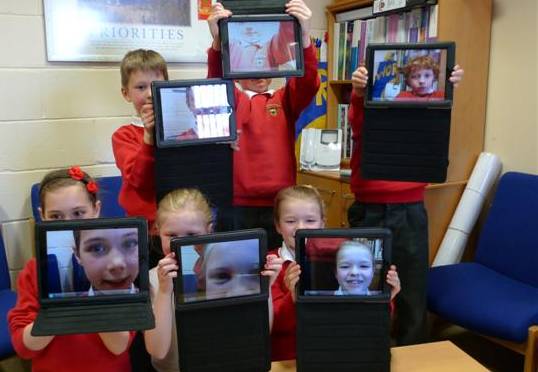|
 |
 |
|||||
|
|||||||
| iPads and Teacher Education: Setting Up | |||||||
| You are here >> iPads and Teaching Education >> Handing back the iPad | |||||||
| Handing back my iPad | |||||||
When you hand you iPad back check it is in the following state BEFORE the hand in time.
You will not be allowed to hand the device back unless these conditions are met. If you have lost or damaged the device or the other equipment you will be charged for this - please if you lose the plug or cable during the course contact us to talk about a replacement do not buy a cheap equivalent. |
|||||||