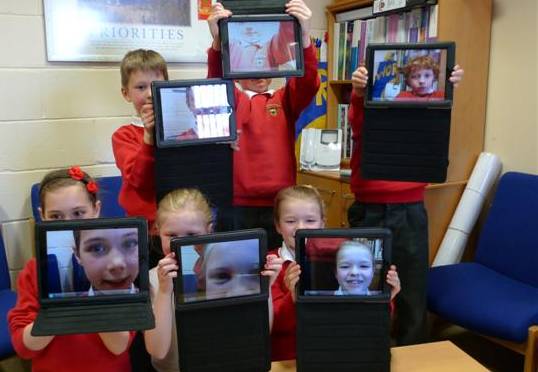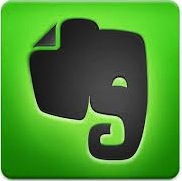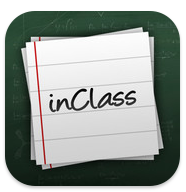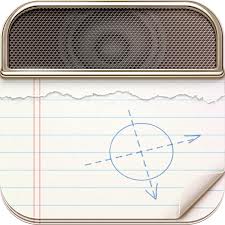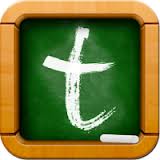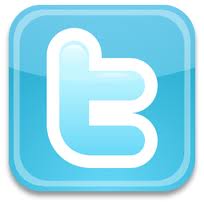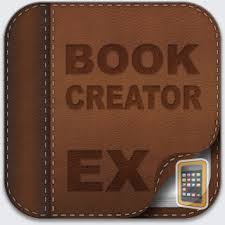|
|
 |
 |
 |
|
| iPads and Teacher Education: Uni Apps |
 |
| You are here >> Tablets and Teaching Education >> Apps for the University Course |
 |
| Applications for the university course |
|
|
| How can I create and view presentations? |
 |
Keynote is a very powerful and easy to use presentation app. By simply touching and tapping you can apply different themes, add text and images and create charts. Full-screen view allows you to present right from your iPad. Keynote exports to PDF and PowerPoint, so students can edit their presentation after the activity in class. |
| Keynote |
| £6.99 |
|
 |
Prezi is usually billed as an alternative to PowerPoint. If your presentation could benefit from the dynamic nature of Prezi then you may want to consider this tool. I think Prezi really shines at helping to convey movement (such as drilling down into a topic or zooming in on a particular area) very well as the slides are highly animated. |
| Prezi |
| £free |
|
 |
Educreations turns you iPad into a recordable whiteboard. With voice recording, realistic digital ink, photo imports and simple sharing through e-mail, now you can broadcast your ideas from anywhere. Lessons could be put on the Web to be viewed by children, you could help someone from afar and add commentary to your lesson. |
| EduCreations |
| £free |
|
 |
Show me allows you to record voice over whiteboard tutorial and share them online. The app records your ShowMe as soon as you open the app to easily explain a range of topics |
| ShowMe iWB |
| £free |
|
 |
Sliderocket enables you to access and share your presentations on the go from any location (internet connection needed). Both PowerPoint and Google presentations are compatible with the app and it also can play YouTube videos embedded on the slides. The report functionality allows you view analytics and viewing patterns so you keep track of who and where people have accessed a presentation from. |
| Sliderocket |
| £free |
|
 |
Voicethread is just excellent for collaboration work allows you to have a stmulus [text, image, movie] and then a conversation around the stimulus. |
| VoiceThread |
| £free |
|
 |
Slide by Slide gives you access to your slideshare presentations from any location (internet connection needed), or you can download these to play offline. |
| Slide by Slide |
| £free |
|
 |
Nearpod allows teachers to (1) Create Content: Teachers log in to www.nearpod.com to create multimedia presentations with interactive features such as quizzes, videos, polls, drawing tools, and more. They can also access featured presentations from certified publishers and fellow educators (2) Engage: In the classroom, teachers log in to the Nearpod iPad app to share content with their students and manage the flow of the lecture. Students use the Nearpod app on their iOS devices to receive curricular content, participate in activities and submit responses (3) Assess: Teachers can see students’ answers in real time on the Nearpod app. Additionally, teachers can log in to www.nearpod.com to access post-session data and obtain detailed activity reports. |
| NearPod |
| £free |
|
 |
Haiku Deck is the simple and fun new way to create stunning presentations – whether you’re pitching an idea, teaching a lesson, telling a story, or igniting a movement. Featured on the iTunes “New and Noteworthy” and “What’s Hot” lists, Haiku Deck makes it fast and fun to create beautifully designed slideshows you’ll be proud to shars. |
| Haiku Deck |
| £free |
|
| Back to Top |
| How can I record and edit audio? |
 |
Audio Boo is an audio recording and sharing app. The free version allows you to create audio recordings up to three minutes in length. You can add titles, tags, location information and a photo to the recording. You can record your audio on the app and then email a link to the recording to yourself or a peer. It can be useful for making recordings of lectures or peer feedback. However, it is important to note that the recordings are public and can be listened to by anyone who has the link |
| AudioBoo |
| £free |
|
 |
SoundCloud is a social sound platform and with the app you can record the recordings to upload onto the platform. You can pause and resume your sound recordings, so you don’t need to record everything in one go. The app allows you to trim and edit the recordings. The advantage of this app is that you can make your recordings private and then just email them to your peers |
| SoundCloud |
| £free |
|
 |
Recorder Plus, like other audio recording apps, uses the iPad microphone to record mp3 files. Bookmarks can be created, both during recording and playback. Files can be shared via wireless, as well as other export options. |
| Recorder Plus |
| £free |
|
| Back to Top |
| How can I take notes? |
 |
Noteability is one of the best note-taking apps. It has a simple interface making it very intuitive to use. Notability allows you to do handwriting, typing and audio recording. It also has the ability to annotate imported or new pictures and PDFs; great for giving feedback. |
| Noteability |
| £0.69 |
|
 |
iAnnotate allows the making of notes, bookmarking, and highlighting which are inevitable in academia – or, at least, in academia where work actually gets done – and this offering renders the process easy when it comes to PDF files. |
| iAnnotate |
| £6.99 |
|
 |
Dragn Dictate is an easy-to-use voice recognition application powered by Dragon® NaturallySpeaking® that allows you to easily speak and instantly see your text or email messages. In fact, it’s up to five (5) times faster than typing on the keyboard. |
Dragon
Dictate
|
| £free |
|
 |
Making quick edits to documents for your students or colleagues is a snap with Pages on the iPad. This is not the full Pages you use on your Mac, but it is powerful enough to do all of the editing basics! |
| Pages |
| £6.99 |
|
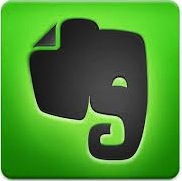 |
Make sure you never lose bits of paper with notes on again – instead, type them into Evernote and they're stored on the web to be accessed from anywhere you're online. You can add images to your notes straight from your device's camera, too. Notes can be emailed, shared or printed directly from the iPad. |
| Evernote |
| £free |
|
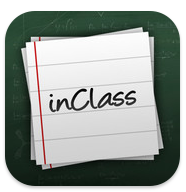 |
inClass is a fantastic free iPad app that students can use to take and keep track of the notes they record in all of their courses. inClass allows students to organize notebooks for each of their courses. Within each notebook students can include typed notes, audio notes, video notes, and pictures. The ability to store those four types of notes makes inClass a great app for students to use in a science lab where they might want to have a little video clip of an experiment along with their own typed notes about the lab experiment. |
| inClass |
| £free |
|
 |
Penultimate provides a place for you to hand-write notes on your iPad. The app allows you to create multiple notebooks with multiple pages in each. You can change the color and size of the pen strokes that are created when you write in your notebooks. Each page in your notebook can include pictures that you have stored on your iPad or pictures that you take through the Penultimate app. |
| Penultimate |
| £free |
|
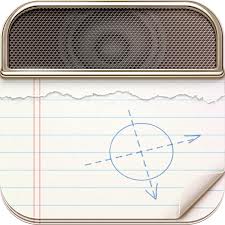 |
SoundNote is the best way to take notes in meetings, lectures, and interviews. It tracks what you type and draw while recording audio, so you'll never worry about missing an important detail. During playback, just tap a word: SoundNote will jump right to the proper time in the audio. Use SoundNote's powerful drawing tool for quick sketches. It's easy to edit them, too. Tap a drawing to select it, or tap twice to select an individual stroke. From there, you can drag it to wherever you want, or tap "Delete" to get rid of it. Use two fingers to zoom and scroll. |
| Soundnote |
| £2.99 |
|
| Back to Top |
| How can I create quizzes and polls? |
 |
Socrative brings smart clickers, student response and ease of use to a whole new level. Be engaged for the entire class with educational exercises and games. See all your classmates’ ideas in real time and interact with the responses. Provide your instructor feedback on the lessons and how well you understand the material. You need both the student and the teacher versions. |
| Socrative |
| £free |
|
 |
Nearpod allows teachers to (1) Create Content: Teachers log in to www.nearpod.com to create multimedia presentations with interactive features such as quizzes, videos, polls, drawing tools, and more. They can also access featured presentations from certified publishers and fellow educators (2) Engage: In the classroom, teachers log in to the Nearpod iPad app to share content with their students and manage the flow of the lecture. Students use the Nearpod app on their iOS devices to receive curricular content, participate in activities and submit responses (3) Assess: Teachers can see students’ answers in real time on the Nearpod app. Additionally, teachers can log in to www.nearpod.com to access post-session data and obtain detailed activity reports |
| NearPod |
| £free |
|
 |
With eClicker Presenter you can create and deliver real-time quizzes and polls to a classroom of students. Students can participate in the poll with internet-enabled iOS devices they already own, through the free app called eClicker Audience. |
| eClicker |
| £10.49 |
|
| Back to Top |
| How can I access Microsoft Documents? |
 |
Making quick edits to documents for your students or colleagues is a snap with Pages on the iPad. This is not the full Pages you use on your Mac, but it is powerful enough to do all of the editing basics! |
| Pages |
| £6.99 |
|
 |
Available for nearly all smartphone and PDA platforms, Documents To Go offers up the full suite of Microsoft Office programs, and saving a file on one device makes changes to all connected ones as well! |
Documents
to Go |
| £6.99/£11.99 |
|
 |
Quickoffice allows you to create and edit ALL Microsoft® Office document, spreadsheet, and presentation formats, as well as view PDF file. The advantages of this app is that it includes tracked changes and comments for documents. It has an advanced file manager, which lets you manage local files, access Dropbox or other cloud accounts |
| QuickOffice Pro HD |
| £13.99 |
|
 |
Office HD is a simple and intuitive office document editor available on the iPad. Allows you to open, view, create and edit Word (DOC & DOCX), Excel (XLS & XLSX), and PowerPoint (PPT & PPTX) files right from your iPad |
| Office HD |
| £5.49 |
|
 |
CloudOn describes itself as bringing Microsoft Office® to the iPad. It allows you to create, review and edit documents from Microsoft Word, Excel and PowerPoint. You can also track changes while reviewing Word documents and edit transitions in PowerPoint slides. You can also use CloudOn as a file viewer as it supports many file formats such as PDF, JPEG and PNG. To share files, you can use the app’s own email feature. Note that this app requires either a Dropbox, Google Drive or Box account |
| CloudOn |
| £free |
|
| Back to Top |
| How can I organise resources? |
 |
Dropbox. Thanks to the magic and wonder of cloud computing, professors on the go can access their files from other devices they’ve connected to their personal networks, meaning they never leave an important digital document at home! |
| Dropbox |
| £free |
|
 |
Google Drive is the new name for Google Docs, so if you were using Docs before this is old hat! Google Drive allows you to store files as well as manipulate basic documents, presentations and spreadsheets. |
| GoogleDrive |
| £free |
|
 |
GoodReader supports the reading and annotation of a variety of filetypes: PDF, Office, HTML, etc. GoodReader syncs with Google Docs, Dropbox, and other WebDAV, AFP, FTP and SFTP servers. |
| GoodReader |
| £2.99 |
|
 |
ReferenceMe lets you scan ISBN book barcodes using a mobile device camera and converts it into a bibliography. You can also manually enter journal articles and the app will format the information for you into a bibliographical entry. The app supports the major of referencing styles used by universities so that you can convert your bibliography within seconds. |
| ReferenceME |
| £2.99 |
|
 |
Pinterest is a tool to find your inspiration and share it with others. Use it to collect things you love, organize and plan important projects, and more. Pin images from around the web, explore pins and boards you’re interested in, get inspiration from others, pin with your camera. |
| Pinterest |
| £free |
|
 |
Livebinders allows you to store websites, pdfs, word documents, and images in a convenient digital binder that is stored online (free account up to 100MB). Best of all, you can share these web-binders, with anyone you like, and you can search for other public binders that have already been created. Putting a Livebinder together is pretty easy. It is a great way to share information online in an easy and organized way. The possibilities to teachers are pretty amazing! |
| Livebinders |
| £free |
|
 |
Pearltrees is a free, visual and collaborative library that lets you organize web pages, files, photos and notes to retrieve and share them anywhere easily. Leverage Pearltrees’ community to discover amazing stuff related to your interests and enrich your account. Retrieve anything you keep in Pearltrees from your computer, mobile and tablet. This is a good pearltree to explore to start your own ideas. |
| Pearltrees |
| £free |
|
| Back to Top |
| How can I record and edit video? |
 |
iMovie for the iPad is the mobile version of perhaps the most popular light desktop editor on the market. This is video editing made portable! |
| iMovie |
| £2.99 |
|
 |
Viddy describes itself as ‘A simple way for anyone to capture, beautify and share videos with the world.’ It is an easy and effective way of editing videos; you can also record directly through the Viddy app. You can apply different effects, sound and filters to make your videos stand out. Viddy accounts are free and you can sign up for it using an email address or a Twitter account |
| Viddy |
| £free |
|
 |
Record it. Break it down. Get better.
Improve your practice, easily break down things you are doing in the classroom. Coach's Eye makes instant feedback possible in the classroom and in the lecture room. Instant Video Analysis
• Instantly review video with slow-motion playback and drawing tools
• Compare two videos with side-by-side video analysis
• Slow-motion video review is easy using our flywheel for precise video scrubbing
• Zoom and pan videos during analysis to see just the details that matter
• Draw on videos using lines, arrows, circles, squares, and freehand tools
• Create analysis videos with audio commentary, annotations, and slow-motion. |
| Coach's Eye |
| £2.99 |
|
| Back to Top |
| How can I annotate images? |
 |
Skitch is a brilliant easy to use image annotation app. It give you options of taking a photo, open an image, draw on a map and screenshots or just starting with a blank page. You can use shapes, arrows, sketches and text annotation within the image. Skitch is part of the Evernote family of apps so you will need an Evernote account to login |
| Skitch |
| £free |
|
 |
JotNot converts photos taken with your device's camera to PDF.
How do I use it? Easily convert newspaper articles or other print materials to digital for markup and sharing. |
| JotNote |
| £free |
|
| Back to Top |
| How can I create screencasts? |
 |
Explain Everything is an easy-to-use design tool that lets you annotate, animate, and narrate explanations and presentations. You can create dynamic interactive lessons. |
| Explain Everything |
| £1.99 |
|
 |
ScreenChomp is another screen recording app, is an alternative to Explain Everything. This software is not quite as powerful, but may be enough to get you where you are going! |
| Screen Chomp |
| £free |
|
| Back to Top |
| =How can I create mindmaps? |
 |
Is a mind mapping app with a very simple interface. It allows you to to visually organise your thoughts, ideas and information. You can add text, upload images, embed videos and draw. The advantages of Popplet is that it allows realtime collaboration between multiple devices connected to the same Popplet. It supports PDF and JPEG exports. Popplet lite is a free version but it is limited to just one popplet! |
| Popplet |
| £2.99 |
|
 |
Is a mindmapping app. The same as Popplet you can use iThoughtsHD for doing task lists, brainstorming, project planning, course and meeting notes. The advantages of this app is that it exports to wider variety of formats and and allows cloud synchronisation with Dropbox |
| iThougths HD |
| £6.99 |
|
 |
Use Inspiration Maps to help brainstorm, plan, organise and build thinking skills. Watch as students engage, create and learn as they build and organise their diagrams. With a single tap, turn your diagram into an outline that can be customised and expanded upon, then exported to a writing app. Here are just some of the many ways you can use Inspiration Maps:
Brainstorm new ideas and capture insights; Analyse information; Understand cause and effect; Organise projects; Organise thoughts and topics for writing; Take notes; Study for exams. |
| Inpiration Maps |
| £6.99 |
|
| Back to Top |
| How can I access open educational resources? |
 |
Professors love using the intelligent, open source lectures available through TED to supplement their classroom lessons (on myriad topics, to boot) and even learn a few things they themselves didn’t know before. |
| TED talks |
| £free |
|
 |
Great for researching current news and events. Flipboard will help you to bring all of your RSS feeds into one location for easy consumption. Content can be accessed whilst on line or stored for off-line access. You can create your own reading lists. |
| Flipboard |
| £free |
|
 |
With the iTunesU app you can get access to free lectures, books and videos developed by leading universities in the world. There is a large variety of subjects to choose from, ranging from History, Biology to learning a foreign language. You can make notes and share course information with others through Twitter, e-mail or messages. The app is available on iPad, iPhone or iPod touch |
| iTunesU |
| £free |
|
 |
Is more for school and college students. It allows you to view Khan Academy’s complete library of over 3,500 videos. There are a lot of topics to explore K-12 math, science topics such as biology, chemistry, and physics, and even the humanities with playlists on finance and history |
| Khan Academy |
| £free |
|
| Back to Top |
| How can I access and create Augmented Reality? |
 |
Aurasma allows you to tag artefactgs (video / audio) to images / graphics which become the trigger for the image. |
| Aurasma |
| £free |
|
 |
QR Reader now scans both QR codes and barcodes. Fast and effective. App opens instantly in real-time scanning mode. |
| QR Reader |
| £free |
|
 |
String: this amazing app merges both the real-world environment and virtual one, in ways that allows you to interact with the device depending on the application. Augmented reality Showcase makes things come to life right out of a printed images. |
| String |
| £free |
|
 |
Layar is the #1 AR and interactive print app! Scan magazines, newspapers, posters, products and other items that have been enhanced with Layar – just look for the Layar logo. Then watch as extra digital content appears, allowing you to interact with print in a whole new way! |
| Layar |
| £free |
|
| Back to Top |
| What apps are there for teacher administration? |
 |
Attendance: Educators with iDevices love this app for doing exactly what the name says it does – assist them in keeping track of what students attended what classes when. |
| Attendance |
| £free |
|
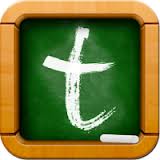 |
TeacherKit serves as an educator’s personal assistant in many ways, keeping track of nearly everything they need to stay on task, record grades and attendance, and plenty more. |
| TeacherKit |
| £free |
|
 |
StickPick allows you to pick a student at random just by giving your device a shake or tapping the screen -but that’s just the beginning. Stick Pick suggests question starters for learners at different levels and also records how well students respond during classroom discussions. |
| StickPick |
| £1.99 |
|
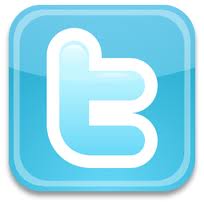 |
Whether used for backchanneling or sharing reminders and helpful online materials, Twitter has established itself as an essential tool for the 21st century classroom. Create your own Personal Learning Network (PLN) and share ideas, thoughts and learn serondipidiously. |
| Twitter |
| £free |
|
| Back to Top |
| What apps are there for communication? |
 |
Skype is the easiest Voice over Internet Protocol (VoIP) application and does peer-to-peer video and multiple video (subscription) conferencing. |
| Skype |
| £free |
|
| How can I make my own e-books |
 |
Book Creator: The simple way to create your own beautiful iBooks, right on the iPad.
Read them in iBooks, send them to your friends, or submit them to the iBookstore.
Ideal for children’s picture books, photo books, art books, cook books, manuals, textbooks, and the list goes on. |
| Book Creator |
| £2.99 |
|
 |
Creative Book Builder enables everyone to create, edit and publish ebooks in a few minutes on the go. All published ebooks can be read by any ePub reader including iBooks. Everyone is professional writer now! |
| Creative Book Builder |
| £2.49 |
|
 |
Comic Life, the award winning photo comic creation software, has been redesigned for iOS. It's the funnest, easiest and fastest way ever to create photo comics on a mobile device. Your comics come to life with our integrated reader on brilliant iOS displays. Easily go from taking photos to creating full comics all on one device with full page templates and panel layouts. Bring in photos from Photobooth or your library, and use our powerful editing and design tools to get exactly the look you want. |
| Comic Life |
| £2.99 |
|
 |
My Story: Book maker for kids: Create and share ebooks and stories by adding drawings, photos, and stickers. Then record your voice on every page and share your story with friends, family and classmates. We’ve made My Story super teacher friendly by adding multiple authors and syncing across multiple iPads! So now you can have all your classroom iPads in sync! Perfect for the home or classroom. |
| My Story |
| £2.49 |
|
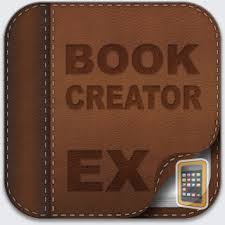 |
Express Books: Anyone can Write! Express Books gives you the tools you need to Create great Text, Art, Sound & Graphics! Set your Layout page by page to perfect your Book, then Publish! Right now! Today! Share your Book with the World instantly via PDF, iBooks, .mov file to Photo Library!t. Create Amazing Story Books, even with your personal Narration! Students can create school projects or A/V Journals! Anyone can make Keepsake Books for Weddings, Birthday's, Anniversaries and more! |
| Express Books |
| £free |
|
| Back to Top |
 |
Website developed by  web
web |
Last Modified: Sept 11th, 2019 |
|
|