| You are here: Home ... Case Studies ... DT | ||
D&T KS2 (Y6) Activity Description The facility of West Point Bridge Designer to test bridges to destruction by converting 2D drawings to 3D simulations offers a unique opportunity to support structures work from Key Stage 2 to Key Stage 4 and beyond. The highlight of the software is the testing facility where virtual bridge designs are driven over by a virtual lorry; if the structure is successful, then the effects of tension and compression are represented through changes in the colour in the frame. However, if the structure is not successful the bridge collapses with lorry into the deep ravine – with the advantage that nobody gets hurt and no risk assessments are necessary! The software was developed by the US Military as a tool for bridge designing. Its purposes are:
One of the purposes of
the WPBD is to provide a realistic means to help users understand how
civil engineers design real structures. Many aspects of the software
accurately reflect the structural design process; however, a number
of significant compromises have been made to keep the program from getting
too complex. WPBD is intended as an introduction to engineering design,
with emphasis on the design process, rather than the detailed technical
aspects of structural design.
Links to the PoS
The software can provide a very useful support for primary schools looking to adapt the popular QCA unit of work on shelters so that children are designing and making bridges. ICT resource used:
What the students did
You may choose from a wide variety of different site configurations for your bridge. Each will cause your bridge to carry loads in a different way, and each has a different cost.
If your bridge collapses, you can strengthen it by changing the properties of the structural components that make up the bridge, or by changing the shape of the bridge itself. Once your bridge can successfully carry the road loading without collapsing, you can continue to refine your design, with the objective of minimising its cost while still ensuring that it is strong enough to carry the specified loads. Classroom use Probably the most realistic way to introduce the software in the classroom situation is by ‘loading an existing bridge design’ evaluating, modifying and testing it. This has the advantage of developing pupils’ understanding of what is required to create a successful structure – such as the importance of triangulation and choosing the most effective material – which will inform the pupils’ own designing. A useful strategy can be to set the task of reducing the cost of an existing bridge design, whilst ensuring that the modified design is capable of withstanding the weight of the lorry. This is an approach that should engage pupils at all levels, with the likelihood of achieving a successful outcome. How did ICT enhance the learning? West Point Bridge Designer gives you complete flexibility to create designs using any shape or configuration you want. Creating the design is fast and easy as the CAD software helps, by taking care of the heavy-duty mathematical calculations. This case study is taken from the Ictopus ideas |
||

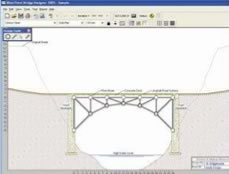 Having
downloaded the software (there are no restrictions in its educational
uses) you will wish to explore the way it works. If in doubt at any
stage, we suggest the comprehensive help manual included with the software.
When using WPBD you will experience the engineering design process in
simplified form. The aim is to design a road bridge in much the same
way that practising civil engineers do. You will be presented with a
requirement to design a steel truss bridge to carry a four-lane highway
across a river.
Having
downloaded the software (there are no restrictions in its educational
uses) you will wish to explore the way it works. If in doubt at any
stage, we suggest the comprehensive help manual included with the software.
When using WPBD you will experience the engineering design process in
simplified form. The aim is to design a road bridge in much the same
way that practising civil engineers do. You will be presented with a
requirement to design a steel truss bridge to carry a four-lane highway
across a river.  You
will develop a design for your bridge by drawing a picture of it on
your computer screen. Once your first design attempt is complete, WPBD
will test your bridge to see if it is strong enough to carry the specified
loads. This test includes a full-colour animation showing a lorry crossing
your bridge. If your design is strong enough, the lorry will be able
to cross it successfully; if not, the structure will collapse.
You
will develop a design for your bridge by drawing a picture of it on
your computer screen. Once your first design attempt is complete, WPBD
will test your bridge to see if it is strong enough to carry the specified
loads. This test includes a full-colour animation showing a lorry crossing
your bridge. If your design is strong enough, the lorry will be able
to cross it successfully; if not, the structure will collapse.