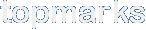 |
There
are a number of drag and drop exercises on this website which
can be fun for the classroom - go
to the website. |
 |
|
Voice
Narration: This PowerPoint shows how a voice narration
can be added in Powerpoint. Click to download the presentation
|
 |
|
Action
Buttons: This PowerPoint shows how action buttons can
be added in Powerpoint. Click to download the presentation
|
 |
 |
Creation:
This is an example of a linear narrative that might be improved
as a MPN. Click here to download the presentation |
 |
 |
Creation
2: This is an example of a narrative but with a voice narration
track added. Click here to download the presentation |
 |
 |
The
injured lion: This is an example of a moral MPN where students
make choices. Click here to download the presentation |
 |
 |
Hajj
MPN / Visual story: This is a examples of pupils producing
a presentation on the Hajj via a presentation medium.
Click here to download the presentation |
 |
 |
Synagogue:
This is a examples of pupils producing a presentation on a
synagogue via a presentation medium.
Click here to download the presentation |
 |
 |
Hotspots
in a holy building: An example of how to make hotspots on
an image.
Click here to download the presentation |
 |
|
Photostory
3: This is a nice piece of software from Microsoft that
allows images and sounds to be used to create visual stories
- go
to website
|
 |
 |
Adding
AV to PowerPoint: This is a PDF tutorial on how to add sounds
and videos to PowerPoint. This guide gives you the practical tips
on how to add sounds and video and in what formats the video and
sounds must be in for this to be successful - Download
Guide |

