| 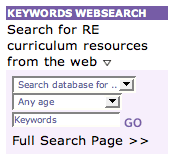 RE
Online - The RE Online search engine can be found
at: www.reonline.org.uk.
You can search for one or all of the words in a search term;
for whole words or starts or words; for a particular religion
(from Christianity, Hinduism, Islam, Judaism and Sikhism)
and within a particular age range (Key Stages 1 [5-7], Key
Stage 2 [7-11], Key Stage 3 [11-14], Key Stage 4 [14-16] and
Post-16). This will then reference you out to website that
have been checked by an RE professional. As well as websites
you can search for sounds files and artifacts. RE
Online - The RE Online search engine can be found
at: www.reonline.org.uk.
You can search for one or all of the words in a search term;
for whole words or starts or words; for a particular religion
(from Christianity, Hinduism, Islam, Judaism and Sikhism)
and within a particular age range (Key Stages 1 [5-7], Key
Stage 2 [7-11], Key Stage 3 [11-14], Key Stage 4 [14-16] and
Post-16). This will then reference you out to website that
have been checked by an RE professional. As well as websites
you can search for sounds files and artifacts.
 Web
Quests - Another way is to develop a set of weblinks
yourself that students can access. Then set up a trail around
these weblinks that your students have to follow finding out
particular pieces of information which they have to collect,
use, analyse or evaluate [See attached sheet on Bloom's
Taxonomy for developing cognitive processes]. See the
attached worksheet on Muslim
Prayer which asks pupils to look at a series of websites
and collect, use and analyse information. Web
Quests - Another way is to develop a set of weblinks
yourself that students can access. Then set up a trail around
these weblinks that your students have to follow finding out
particular pieces of information which they have to collect,
use, analyse or evaluate [See attached sheet on Bloom's
Taxonomy for developing cognitive processes]. See the
attached worksheet on Muslim
Prayer which asks pupils to look at a series of websites
and collect, use and analyse information.
 Discerning
Students - Encourage your students to critique web
sites and to suggest how they would develop web resources
of their own. Consider the question how would the internet
allow you to experience a place of worship? YOu might set
these criteria for the pupils or you might develop these as
part of a class discussion. Now get the pupils to look at
a couple of places of worship and then produce a proposal
for how a virtual visit should look for this to best be accomplished. Discerning
Students - Encourage your students to critique web
sites and to suggest how they would develop web resources
of their own. Consider the question how would the internet
allow you to experience a place of worship? YOu might set
these criteria for the pupils or you might develop these as
part of a class discussion. Now get the pupils to look at
a couple of places of worship and then produce a proposal
for how a virtual visit should look for this to best be accomplished.
|

